Fallout 3: Game of the Year Edition Trainer
About the trainer
Download Fallout 3: Game of the Year Edition Trainer with more then 9 cheat options. This trainer for Fallout 3: Game of the Year Edition is hotsted on our servers and ready to download on your PC.
About Fallout 3: Game of the Year Edition
The jewel of the wastes is the vault 101. The residents of Washington DC and its environs have been served by Vault 101 for 200 years. The residents of Vault 101 enjoy a life free from stress despite the global atomic war of 2077. Super Mutants are no match for superior Vault-Tec engineering. You wake up one morning to find that your father has left the comfort and security of Vault 101 for unknown reasons. Leaving the only home you've ever known, you emerge from the vault to search for your father and the truth.
9 cheat options
Unlimited Health
Unlimited AP
No Radiation Damage
Unlimited Weight
Add 5K Bottlecaps
Add 5K XP
Unlimited Ammo
No Reload
Unlimited Weapon Durability
Download Fallout 3: Game of the Year Edition Trainer for PC
How to download and use Fallout 3: Game of the Year Edition Trainer on PC?
Follow this simple steps:
- Click on the "DOWNLOAD NOW" button above.
- Download and Install the Fallout 3: Game of the Year Edition Trainer on your PC.
- Run the trainer and Fallout 3: Game of the Year Edition game.
- Now you can use the trainer, activate avaliable cheats and play!
Is Fallout 3: Game of the Year Edition Trainer safe for my PC?
Absolutely yes, Fallout 3: Game of the Year Edition Trainer is 100% safe. The application is checked by our team and popular websites as VirusTotal. Sometimes and some antiviruses might detect the trainer as virus (usually few detects, up to 2), but it is completely safe. Due to it's nature it can be detected as false positive. Just ignore this an run the app.
Game Information
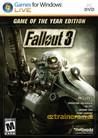
- Platform: PC PlayStation 3 Xbox 360
- Developers: Bethesda Softworks
- Publishers: Bethesda Softworks
- Release date: Oct 13, 2009

 Dead Space 2 Trainer
Dead Space 2 Trainer  Resident Evil Revelations Trainer
Resident Evil Revelations Trainer  Deep Black Reloaded Trainer
Deep Black Reloaded Trainer  Shank 2 Trainer
Shank 2 Trainer ![Neon Abyss [Cheat Happens]](/files/games/1827/img.jpg) Neon Abyss [Cheat Happens]
Neon Abyss [Cheat Happens]